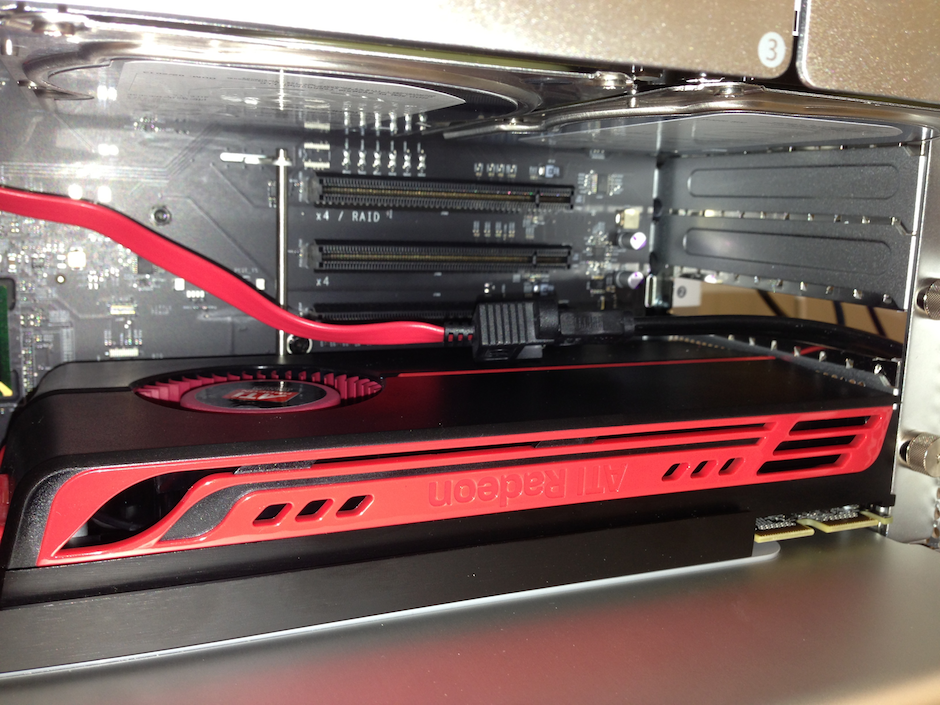I recently purchased the 2012 Mac Pro. Not the brand-spankin-new Mac Pro that looks like a subwoofer. The giant Mac Pro which does a poor job at replacing the XServe.
I needed eSATA, but sadly the Mac Pro doesn’t have either an eSATA port, or a Thunderbolt port. I could use PCI and get an eSATA card, but that’s pricey. Instead I found NewerTech makes an eSATA extender cable. Basically it takes a spare eSATA port on the board, and makes it external, and it’s only $25. Not bad. The instructions are incredible. It gives you the choice. Pre-2008 Mac Pro, or the 2008 Mac Pro… umm, I have the 2012 Mac Pro. The website even says “Works with all Mac Pros versions*” There’s that lovely asterisk, which says…
*The 2009 Mac Pro comes equipped with two SATA ports, but one port is utilized by the factory installed optical drive connector. As a result, one of the Newer Technology eSATA Extender Cable connectors must be removed prior to installation.
*The 2010 Mac Pro comes equipped with two SATA ports, but one port is utilized by the factory installed optical drive connector. As a result, one of the Newer Technology eSATA Extender Cable connectors must be removed prior to installation.
I can live with that. I have the 2012 model, but once again, the manual is 2008 and earlier. I go to install it and the instructions make no sense. I then download a newer set of instructions which breaks installation into two versions 667MHz boards, and 800MHz boards. The 800 doesn’t make much sense for my machine. Ugh. I don’t even recall what the board speed is. I figured out that the board doesn’t have any spare SATA connectors. There’s the four drives, all are in use, and the two optical drive bays. I’m using the top drive bay for the Superdrive, but I have a free one. I only need one eSATA port anyway, so who cares. Let’s use the bottom bay. I run the cable and it’s too short. I made a quick call to my cable supplier, and they don’t carry or make SATA extension cables. It took me a few minutes to figure out this hack.
Unscrew the extension cable from the faceplate, and run the external cable internally. Not so elegant as you can see, but it’ll do. With this solution my eSATA RAID will be able to work.
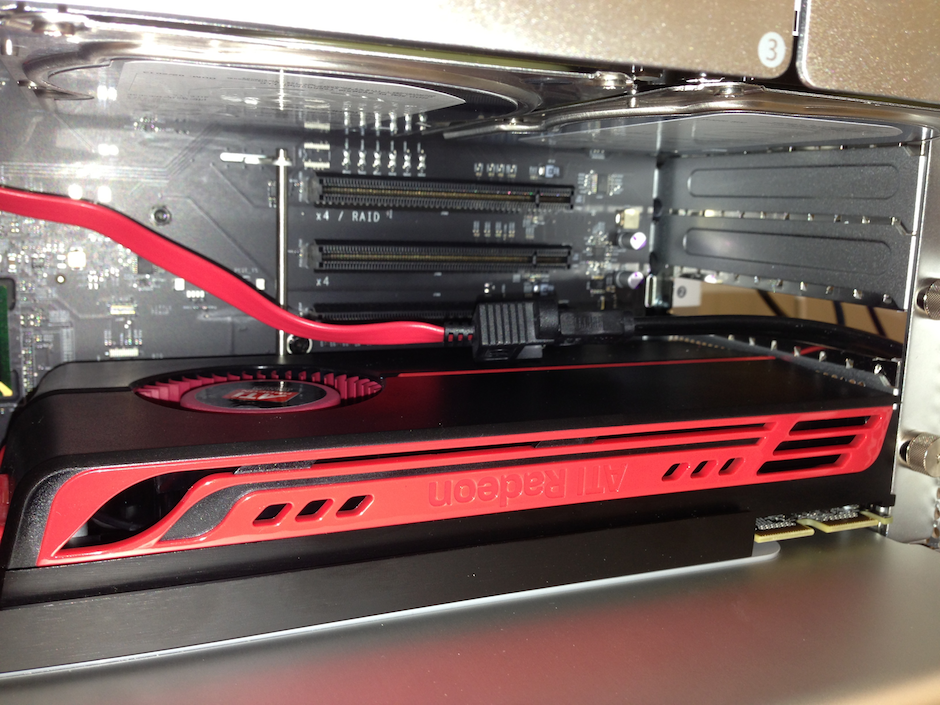
The biggest pain in the ass of this whole ordeal was unplugging the lower bay from the logic board and plugging in the new cable. It’s a tight space, and I have large hands. I also was hoping that my theory was right, that the lower bay was in the lower SATA port, but I might have been wrong. Turns out I was right.