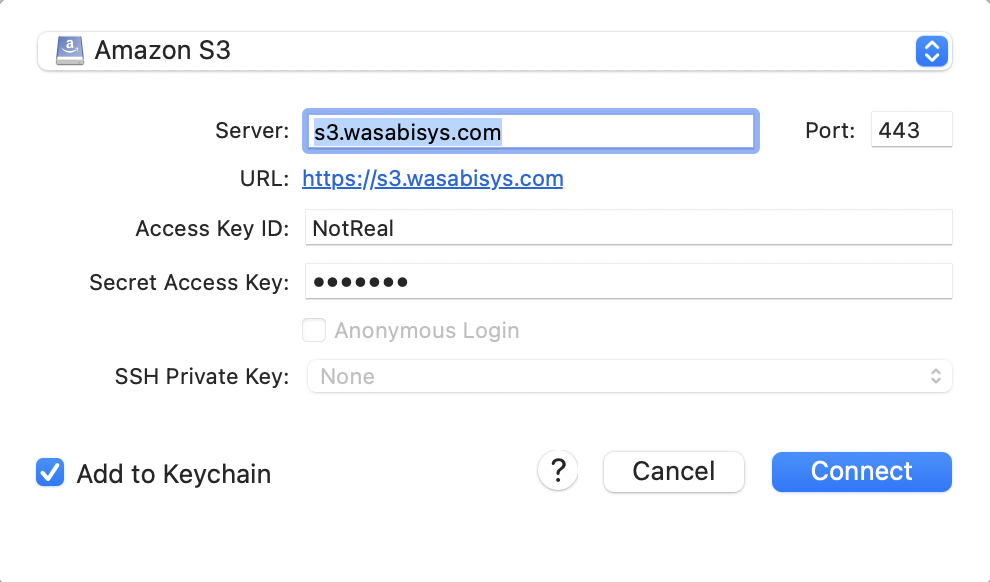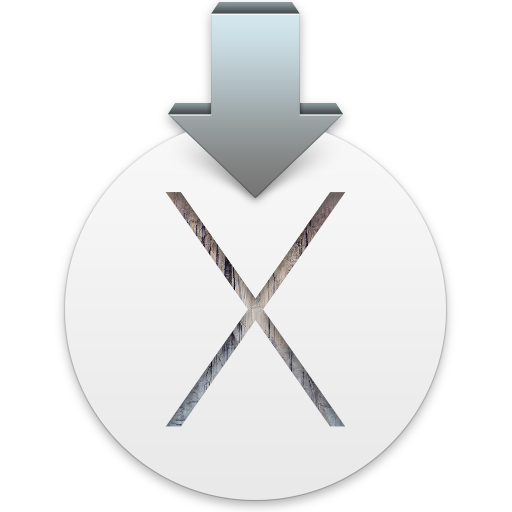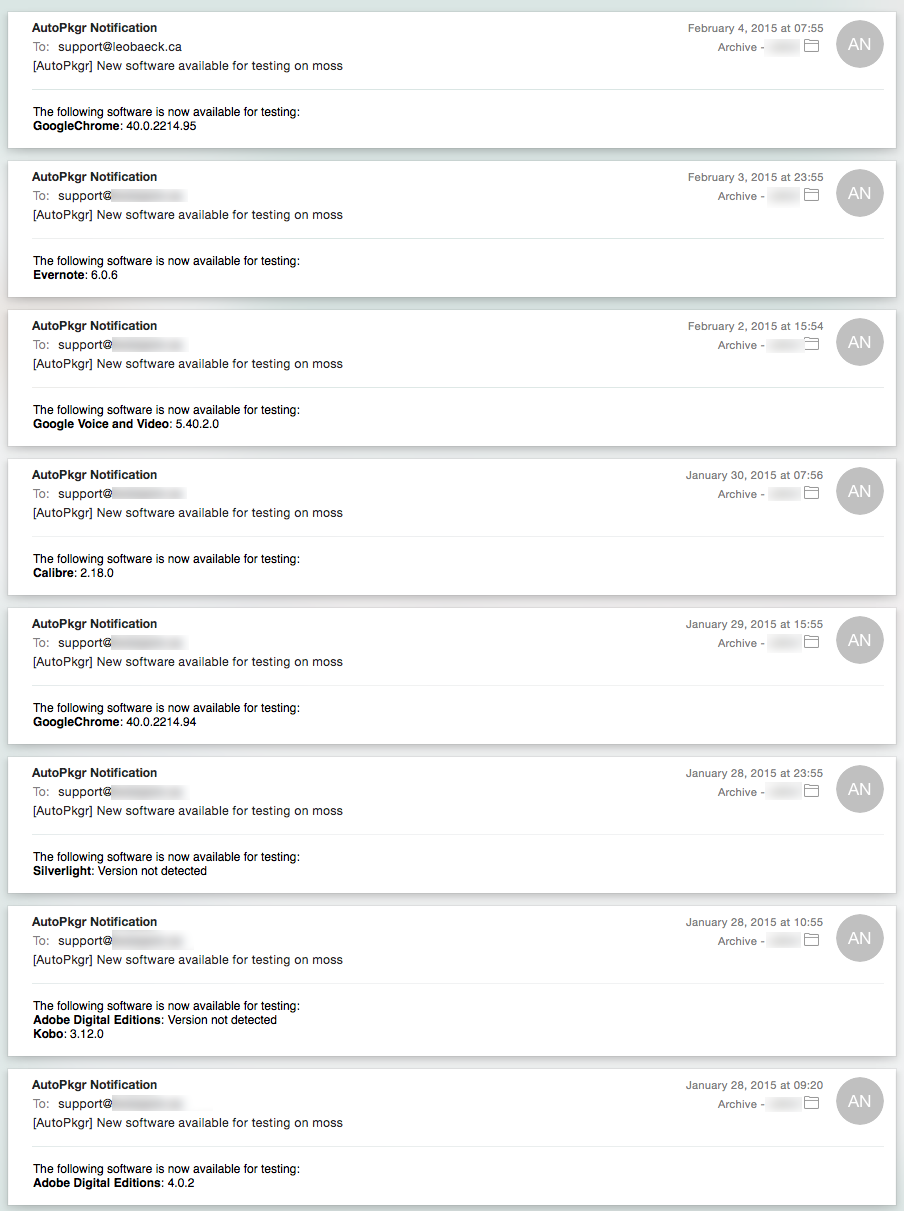Hosting Munki in an S3 bucket from Wasabi
Why I’m writing this I wasn’t originally planning to write a blog post about this. I am not on the bleeding edge and others have done it, but I hit some roadblocks along the way and I couldn’t find good answers. In addition, Orlando asked me in #toronto on MacAdmins Slack if I was going to, and how can I say no? Why I did it During the pandemic I found that it was a bit painful to get a new Mac up and ready to go out of the box for our teachers at home. While I’m hoping that we will be spending all of the 2021-2022 school year… Read More »Hosting Munki in an S3 bucket from Wasabi